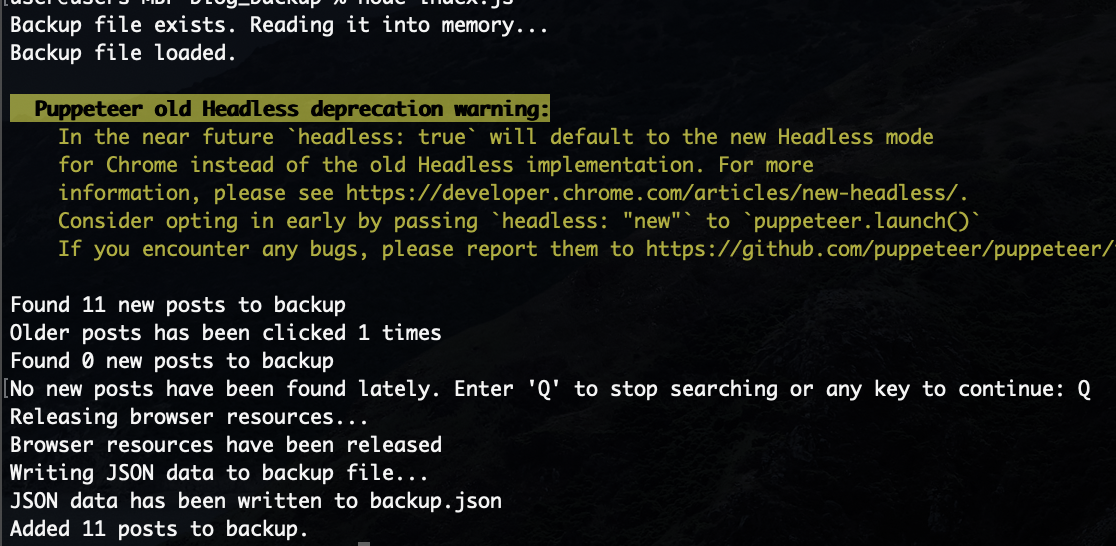Archiving content on a public Blogger page
I wanted to make the content of a Blogger website available from within a mobile app, and wrote the following script to scrape the site and save blog posts as JSON data that could be easily displayed from within a mobile app. This script uses the Node.js library Puppeteer in order to crawl pages on the site. The readability library from Mozilla is used to render the post pages in reader mode which greatly simplifies the process of extracting relevant content.
-
The
scrapeCurrentlyShownPostsfunction is passed as argument a splash page that displays the most recent posts. This function contains logic that will find all internal links on this page that point to posts (as opposed to other types of pages on the site, such as the "About Me" page). - Each of these pages/posts then have their HTML parsed and relevant components such as the post title, content, date, and URL are stored in a JSON object and added to an array of posts if not already present.
- After this, the next page on the splash page will be loaded, revealing links to slightly older posts, and this process will be completed until no older posts exist.
- The number of new posts added to the backup is recorded and logged.
const puppeteer = require("puppeteer");
const reader = require('@mozilla/readability');
const axios = require("axios");
const { JSDOM } = require("jsdom");
const fs = require('fs');
const prompt = require("prompt-sync")({ sigint: true });
const config = require('./config'); // add your own config file to specify the blog's URL
// URL of blog homepage
const baseURL = config.url;
// Local file to contain JSON data describing posts
const filePath = 'backup.json';
let totalPostsAdded = 0;
// Program entry point
crawl();
async function crawl() {
try {
// Read backup.json into memory if it exists
backup = loadOrCreateFile();
const browser = await puppeteer.launch();
const mainPage = await browser.newPage();
await mainPage.goto(baseURL, {
waitUntil: 'networkidle2',
timeout: 30000
});
let numMainPagesWithNoNewPosts = 0;
let { nextPage, numNewPostsFound } = await scrapeCurrentlyShownPosts(mainPage);
let numTimesOlderPostsClicked = 1;
while (nextPage) {
console.log(`Older posts has been clicked ${numTimesOlderPostsClicked} times`);
await mainPage.goto(nextPage, {
waitUntil: 'networkidle2',
timeout: 30000
});
({ nextPage, numNewPostsFound } = await scrapeCurrentlyShownPosts(mainPage));
numTimesOlderPostsClicked++;
// If the second main page clicked didn't have new posts, prompt the user to stop scraping
if (numNewPostsFound === 0) {
numMainPagesWithNoNewPosts++;
} else {
numMainPagesWithNoNewPosts = 0;
}
if (numMainPagesWithNoNewPosts > 0) {
let userChoice = prompt("No new posts have been found lately. Enter 'Q' to stop searching or any key to continue: ");
if (userChoice === 'Q') {
break;
}
else {
numMainPagesWithNoNewPosts = 0;
}
}
}
console.log("Releasing browser resources...");
await mainPage.close();
await browser.close();
console.log("Browser resources have been released");
// Sort array of posts by id (date)
backup.sort((a, b) => b.id - a.id);
// Write backup to file
writeFile(backup);
} catch (error) {
console.error(error);
}
}
async function scrapeCurrentlyShownPosts(mainPage) {
try {
let postsAddedFromMainPage = 0;
// Find links matching a post href
const hrefs = await mainPage.$$eval('a', as => as.map(a => a.href));
const regex = new RegExp(`^https:\/\/${config.url}\\.blogspot\\.com\\/\\d+\\/.*\\.html$`);
const filteredHrefs = hrefs.filter(url => regex.test(url));
// For each href corresponding to a post, visit and scrape
const postPromises = filteredHrefs.map(async (post) => {
const resp = await axios.get(post);
const html = resp.data;
const dom = new JSDOM(html);
const document = dom.window.document;
// Use Readability to access post title and content
const article = new reader.Readability(document).parse();
// Create JSON object describing a post
let postData = new Object();
const postIdPattern = /\((\d+)\)$/;
const matches = article.title.match(postIdPattern);
postData.id = matches ? matches[1] : null;
postData.title = article.title;
/* Readability fails to elect the actual content as article content for short posts */
var postBodyDiv = document.querySelector('.post-body.entry-content');
if (postBodyDiv) {
var postBodyContent = postBodyDiv.textContent;
postData.content = postBodyContent;
}
else {
postData.content = article.textContent;
}
postData.URL = post;
var dateHeader = document.querySelector('.date-header');
if (dateHeader) {
var date = dateHeader.textContent;
postData.date = date;
}
/* If object is not a duplicate, append it to the backup
Here title has been used instead of id as not all posts will have an id */
const titleExists = backup.some(item => item.title === postData.title);
if (!titleExists) {
backup.push(postData);
postsAddedFromMainPage++;
totalPostsAdded++;
}
});
await Promise.all(postPromises);
console.log(`Found ${postsAddedFromMainPage} new posts to backup`);
// If the main page has an href to older posts, return this href
const nextPageFound = await mainPage.evaluate(() => {
const idToFind = "Blog1_blog-pager-older-link";
const anchorElement = document.getElementById(idToFind);
if (anchorElement) {
return anchorElement.getAttribute("href");
} else {
return null;
}
});
return { nextPage: nextPageFound, numNewPostsFound: postsAddedFromMainPage };
} catch (error) {
console.error(error);
return null;
}
}
File I/O is handled by two helper functions:
// If a backup file already exists, load it into memory
function loadOrCreateFile() {
// Array to hold JSON objects corresponding to posts
let data = [];
if (fs.existsSync(filePath)) {
try {
console.log("Backup file exists. Reading it into memory...")
const jsonData = fs.readFileSync(filePath, 'utf8');
data = JSON.parse(jsonData);
console.log("Backup file loaded.")
} catch (error) {
console.error('Error reading or parsing existing JSON backup file:', error);
}
} else {
console.error(`Backup JSON file does not exist, it will be created as ${filePath}`);
}
return data;
}
// Write backup array of post objects to file
function writeFile(data) {
console.log("Writing JSON data to backup file...");
const jsonData = JSON.stringify(data, null, 2);
fs.writeFileSync(filePath, jsonData);
console.log(`JSON data has been written to ${filePath}`);
console.log(`Added ${totalPostsAdded} posts to backup.`);
}